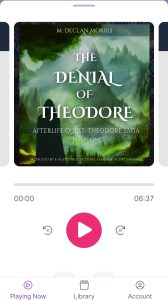How To Listen
When you purchase an audiobook on ShopAudiobooks, it is yours to keep. We don't lock you in to one specific app.

HOW TO LISTEN TO YOUR PURCHASED AUDIOBOOKS
-Stream On The Website
No Download Required
To stream your purchased audiobook on our website go to Dashboard>Stream My Audiobooks
When you purchase an audiobook on you will immediately have access to it on our well designed website audiobook player with the following features. Play, Pause, Forward, Rewind, Payback Speed, Chapter file download. The player will also remember the last timestamp position if you close the website so it will resume playing from where you left it when you return. Remember playback position works on PC, Mac and Android but not on iphone.
-Download
Yours To Keep
When you purchase an audiobook on you can download the zip folder with the mp3 chapter files. Unzip and listen on your favorite open audiobook player or any mp3 player. We have listed some free apps below.
HOW TO LISTEN TO YOUR AUDIOBOOK RENTALS
Listen on the Soundwise App
To rent an audiobook for 21 days, you will be redirected to the ShopAudiobooks channel on Soundwise. After you make your payment, you will have access to it on the Soundwise App for 21 days
FREE AUDIOBOOK PLAYER APP SUGGESTIONS
When you purchase and download an audiobook you are able to listen to it on any audio player app (on your smartphone, tablet or computer) that plays mp3 files. However, for a better listening experience, it is best to use apps designed to be more user friendly for audiobooks.
– Download the zipped folder with all the chapter files from Dashboard>My Audiobook Downloads
– Unzip the mp3 files
– Enjoy on your favorite open audiobook player app or mp3 player.